ERIKA SANBORNE MEDIA PRESENTS
Cartoon me? I Can Cartoon You!
As a digital media professional, I grew tired of seeing all of the AI-generated “cartoon me” app portraits shared by friends on social media. They were not great, imo. That is when I decided to make up my own first cartoon self-portrait manually, in Photoshop, using my human skills (not AI). Since sharing that first image, I’ve made up many other people’s cartoon portraits – some personal or family portraiture and others for professional use.
So this is me as a cartoon.

Pretty cool, right?
For this starter cartoon portrait, I just used a recent selfie I had on my phone. You can see the photo I started with below – it’s just a regular selfie.
Here is my original image
Note that I did do some customization in addition to modifying the image surface to create the cartoon portrait you see above: I removed the logos from my shirt, and I repositioned my “selfie arms” for a more natural posture suggestive of crossed arms. Had I planned for this better – as you should do! – I would have had someone else take the pic, so that I could have crossed my arms to begin with. And I would have worn a shirt not showing logos. I am showing you this because I think it’s good for you to get a sense of my process, and to share where I began with this work.
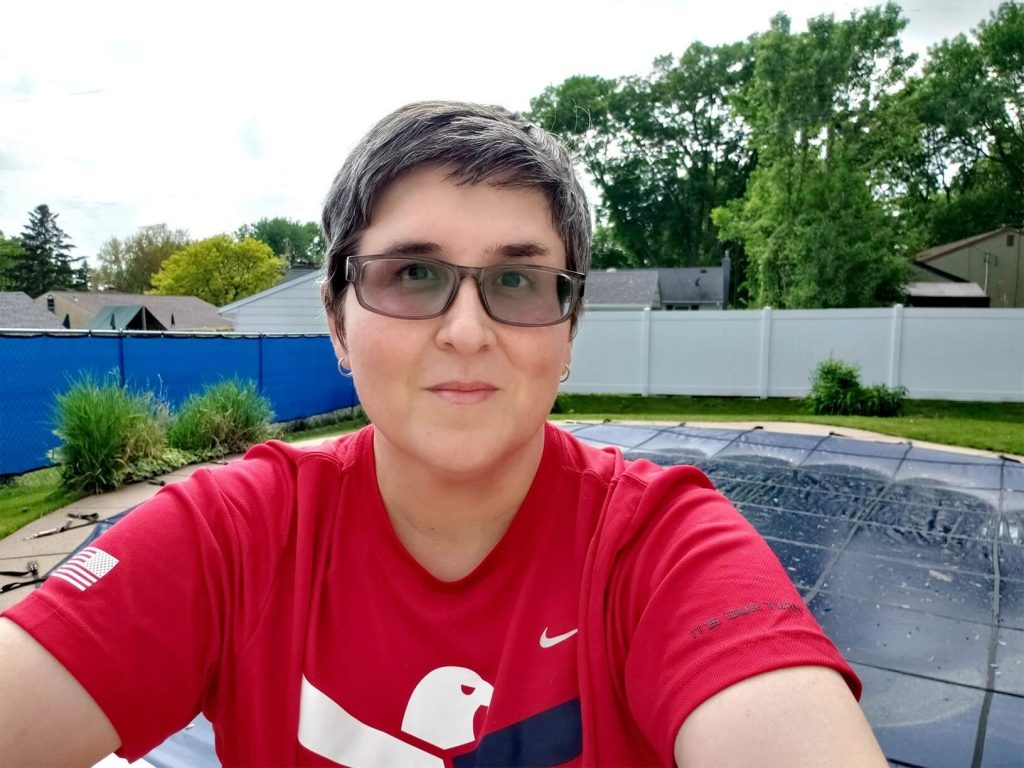
I have created some digitized backgrounds that match the style of the cartoon portraits.
Want to order a cartoon you? Go for it. Place your order today. Turn-around time is currently five business days.

Submit exactly the image you want me to work with. If you want me to do any custom work, shoot me an email so we can talk. I can tell you how long it would take (and the cost) so you can consider it. Minor edits can be as little as $15. Describe what you want, and I will let you know. This $149 price is for me to create a cartoon you of the image you send me without also having to remaster it.
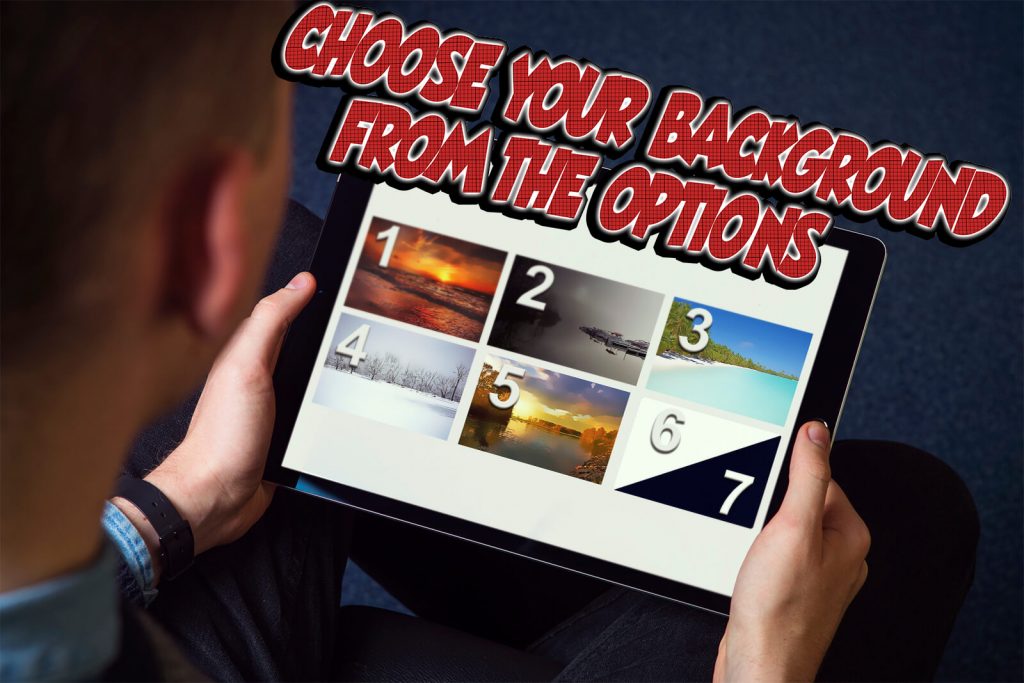
I did not make up a lot of background options, because the foreground is what’s important with these, right? I prefer my own image on solid black or white backgrounds. However, I did digitize five additional scenic options. If you’re undecided, I recommend a black or white background, honestly.
IMAGE RULES
You need to follow these rules to send in the best image and get the best results.
- Get a tripod or a vaccinated friend to take your pic (this avoids “selfie arms” that I would have to manually edit). You can also balance your phone on top of a cabinet and use the timer in your camera app.
- Find a location where there is nothing immediately behind your head. Distance between you and background is important.
- Make sure your background is not the same color as your complexion or your hair.
- Outside on a cloudy day is perfect portrait lighting. Inside with your face lighted from a window is also good. Whether inside or outside, avoid harsh light and shadows, because those will only be exaggerated in your cartoon portrait. Even lighting is best, with minimal shadows on your face. Make sure your face has enough light to clearly show your features.
- If you wear glasses, that’s fine as long as your eyes are clearly visible. Please check. Are there reflections in your glasses? If there are, that’s not a usable image for this purpose. Retake by adjusting your angles and lighting, or consider taking the glasses off.
- If you have lots of fly-away or “frizzy” hair, that will be exaggerated in a cartoon portrait. Minimize what you can with product (if this is something you want to minimize) and let me know if you need my help to digitally minimize it.
- Okay. Ready? Shooting rules: Arms go either by your side or crossed. Make sure your photo is taken in focus, and at the highest resolution possible on your phone. Any phone made from about 2015 through the present can take photos thta result in images at least 3MB in size. Check the file size! If you have a tiny file then you need to adjust the camera settings. find “max resolution” or something similar. Have your person/tripod position about 3-4 feet from you. Yes, it will feel close. Take the image at eye level. Please look at the example photos. Get that close.
- Frame the photos making sure all of your hair and shoulders are in frame. I have no magic wand. You might think it’s super cute to crop off your shoulders, but then I’ll have to draw them, and that’s custom work.
- Take a few pics and submit what you think is best. I will let you know if there’s anything wrong with images you submit. Please do not apply any camera app filters to your image before submitting. I need the full resolution photo to work with, not the result of something you have filtered. Things like skin blemishes will go away in this process – do not apply a filter.
- Do not submit a copyrighted photo. If you paid for a professional headshot, you most likely do not own the copyright. That’s why I am telling you how to take your own photos for this process, so that you can get this done without violating copyright law. Ultimately, you are legally responsible for submitting only images to which you have rights. If you submit something that appears to be a professional headshot, your project will be delayed until you can provide proof that you own the copyright.
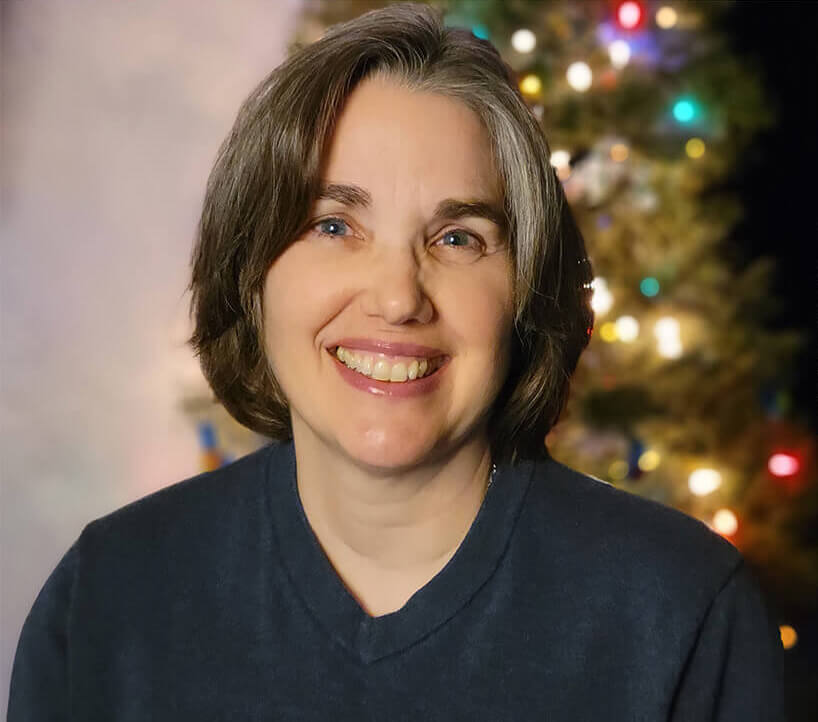
Frame your image like this if you’re a person.

Frame it up like this if you’re a puppy.

You can place your order below!
To submit the form, you need to complete all fields and submit payment. You can pay through Stripe or Paypal. The payment form will ask for your address because I’m required to collect sales tax, which depends on your address. Contact us w/any questions about that or anything. Cheers.
